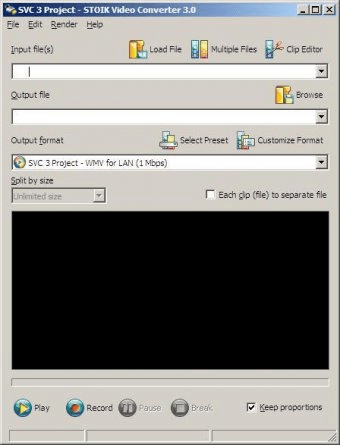
STOIK Video Converter is a simple yet efficient tool that converts your video files into some of the most popular video codecs in a fast and gratifying way. MKV, AVI, MOV, and MPEG are only some of the formats supported, and the program comes with 275 conversion presets that will help you convert your video files using the exact settings that your favorite device requires.
Except for its dull and wordy interface, this is an efficient video conversion tool worth considering. The not-so-long list of input and output formats supported can be extended with MPEG TS, MPEG 2, DivX, XviD, or AVC if you happen to have the codecs for those formats already installed on your system. If only for the extensive range of conversion presets provided, STOIK Video Converter can compete with similar tools with nicer GUIs and higher prices. These presets are in most cases device-specific, allowing you to select the right settings for your favorite player or mobile phone in just one click. All of these profiles can be further customized if needed.
The program allows you to add extra soundtracks and video streams, as well as convert individual files or batches of them in one single operation. One thing you’ll surely miss in the trial version is the possibility of editing and/or enhancing your video files, but that’s because this useful functionality has been reserved for the PRO edition of this tool. This free demo, however, will let you merge into one single video file as many video clips as needed, as well as clip video portions from existing files. Actually, the trial may be more than enough for those who merely need fast and reliable video conversions.
Comments